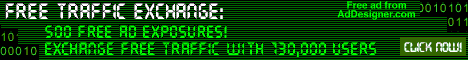Welcome To The Autoresponder Setup Instructions
Just Follow Along
Step One

If You Don't Know What's Going On...
Step Two
The first message will be set to zero days, (as it will be sent 'immediately', and the rest of the messages will be set at 1 day, (one day apart).
Copy and paste all the messages that you received from me, and change all the PTR links as well as all other data and links to your own referral URL's
Now, when people sign up for the course via your webpage, they will join the PTR's from your referral links and you will earn from the emails that they click, as well as their referrals etc.
Step Three
Now test it. Visit your webpage and complete the form. Then log into your email account to see if the message came and also log into your autoresponder to make sure it went in ok. Check all the messages thoroughly, including the links as you receive them.
That's it.Your autoresponder is now completely set up and ready to go. Remember, as you add more programs, you can always change the messages in your autoresponder so any new leads you get will automatically get the new information.
Thanks again, and happy surfing!